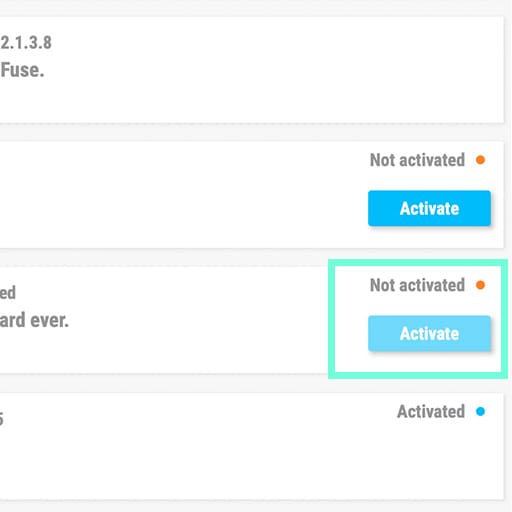クイック・スタート
このページでは、製品を使い始めるための
いくつかのステップをご案内します。
1. Arturia Software Centerをダウンロードしてインストールします

Arturia Software Center (ASC) では、Arturiaバーチャル・インストゥルメントのアクティベーション、インストール、アップデートをコンピュータ上で行うことができます。
Arturiaの他のソフトウェアのデモ版だけでなく、お持ちのソフトウェアにもアクセスできます。
2. Arturia Software Centerにログインします。

My Arturiaアカウントと同じメール・アドレスとパスワードを入力します。
その後、製品ライセンスがメイン・パネルに表示されます。
My Arturiaアカウントをお持ちでない場合は、「Create Account」(アカウント作成) をクリックし、表示される手順に従ってアカウントを作成してください。
オフラインのコンピュータをお使いの場合は、以下に記載の手順で行えます:オフラインの場合
Arturiaのウェブサイト上でソフトウェアのライセンスをご購入された場合、自動的にアカウントが登録されます。もしまだウェブサイト上での購入をされていない場合は、メイン画面の上部にある「Register a new product」(新しく購入した製品を登録する) ボタンをクリックしてください。
MiniFreak V
Tutorials
Follow these step by step overview videos to get to grips with how MiniFreak V works.
MiniFreak V - Overview
Explore the MiniFreak hardware counterpart - MiniFreak V.
Sound designer Matt Pike takes you on a journey to explore MiniFreak V - fully independent software synthesizer which is a counterpart of the hardware MiniFreak. In this video you will learn about its features, hear how it sounds, and see how well it integrates with the hardware machine.
MiniFreak Update 3.0 | What's new
Yetundey walks you through the killer new features of firmware 3.0 for the MiniFreak, unlocking the full potential of granular synthesis. With 8 new engines, granular-focused samples, an expanded factory bank, and more, this update takes your Freak to the next level of sonic exploration.
Track Breakdown | MiniFreak FW 3.0 - Culprate
Granular Power: Inside a Full Track!
Discover how MiniFreak's new granular engines add some incredible sonic energy to a production by Culprate. Yetundey breaks down some of the key sounds used in the track and shows us the power and range of the new engines!
Update 4.0 | Vocoder
In this in-depth tutorial, we'll walk you through everything you need to know to harness the creative power of the MiniFreak's new vocoder capabilities. Discover how to set it up, explore its unique parameters, and start transforming your voice, drums, and other audio sources into incredible new textures. Whether you're aiming for classic robot vocals or groundbreaking sound design, Update 4.0 opens up a universe of sonic possibilities for your Freak.
MiniFreak V
How to's
Tips, hacks, and useful info from the pros on how to make MiniFreak V work for your creative process.
How To | Use paraphony for cinematic sounds
How To | Process external audio sources
How To | Use macros for expressive patches
How To | Create Performative Arpeggios
How To | Create Your Own LFO Shapes
MiniFreak V
Manuals & Installers
MiniFreak V

マニュアル
| 氏名 | 日付 | サイズ | バージョン | ダウンロード |
|---|---|---|---|---|
Jun 3, 2025 | 39.89 MB | 4.0.0 | ||
Jan 21, 2025 | 41.9 MB | 3.0.0 | ||
Jan 21, 2025 | 41.83 MB | 3.0.0 | ||
Jan 21, 2025 | 41.82 MB | 3.0.0 | ||
Jan 21, 2025 | 41.88 MB | 3.0.0 |
ソフトウェア
| プラットフォーム | 氏名 | 日付 | サイズ | バージョン | 情報 | ダウンロード |
|---|---|---|---|---|---|---|
NEWMiniFreak V | Jun 3, 2025 | 441.22 MB | 4.0.1.6181 | |||
NEWMiniFreak V | Jun 3, 2025 | 468.32 MB | 4.0.1.6181 |